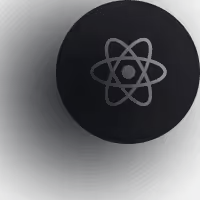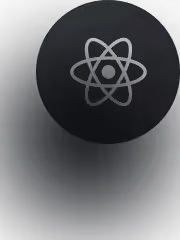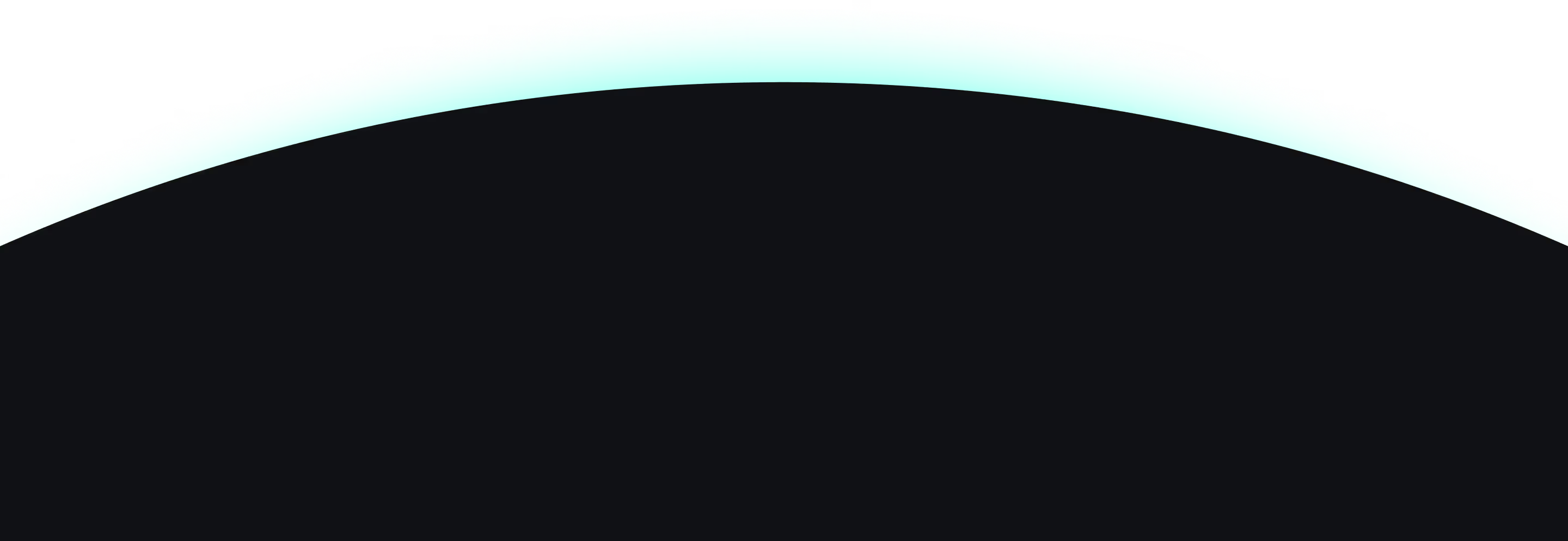How we turned a no-code networking application into a highly scalable custom software

Project overview
How to transform a simple no-code application into a highly scalable networking platform? Here is the story of how our Boston-based client created an advanced solution supporting networking and collaboration among public sector professionals.
Inside this article
About the Client
Our Client is a startup based in Boston, Massachusetts, that provides a networking and collaboration platform for the public service sector. The application resembles a blend of social networking features and functionalities specific to the needs of public sector professionals. This innovative platform is a community space for it's members to connect, share insights, and discuss their work and professional interests.
.png)
What our Client needed
The Client had an application created in Bubble – a no-code platform – that allowed their vision to prove its product-market fit. However, products created with such tools have limitations in terms of performance, and at some point, the application becomes insufficient. Our Client needed highly scalable software to keep up with the tempo of business growth. They chose Brainhub as a business partner on this journey.
Project goals
- Migration of an existing MVP application created in a no-code platform to a more scalable solution.
- Further application development.
- Improving existing user flow
- Entire system rebranding and redesign.
Project Challenges: scope of work expansion
Digital product development is a dynamic and creative process. Growing scope, however, is a big challenge from a project management perspective. That's why it's so important to have a flexible project team to deliver precisely the product you want.
Challenges of the project
- Scope creep related to evolving the understanding of the MVP.
- Effective management of a dynamically changing scope of work.
- Control of timeline, budget, and risk thanks to structured change management.
Project Scope & Responsibilities
Discovery Workshop
The project began with a Discovery Workshop, the standard approach for launching projects during the Initiation Phase with Brainhub. Discovery Workshop allows the Client to define precisely what they want, and it allows us to assess what we need to deliver to meet the project objectives. Of course, it's natural for a project's scope to evolve and change over time as the product develops. The goal of Discovery Workshops is not to granularly plan the scope of work but to define the goals and vision of the product and validate business concepts.
Through these meetings, we also gain an in-depth understanding of the Client's business domain, industry, and application and achieve full alignment among all roles within the project. Moreover, working together and brainstorming allows the Client to get to know the project team better and grow trust. This makes further work more efficient and helps us go through challenging scenarios together.
The workshops lasted 3 days.
Day one
- Confirmed the project vision and goals (what and why are we building).
- Defined user personas.
- Agreed timeline, communication plan, and delivery method.
- Confirmed the roles and responsibilities of each person in the team.
Day two
- We created user story mapping to understand how the platform addresses user needs.
- We focused on technical issues, such as repository overview, current and desired tech stack, tech needs and expectations, and accesses.
Day three
- Review the entire application's design and flow, including features review.
- Usability tests and issues to resolve.
- Next steps, priorities, and our recommendations.
The Discovery Workshop resulted in a plan for the first iterations, which we developed incrementally.
UX: How to reduce a design debt and optimize user flow
After the workshop, we focused on solving usability issues and improving user flow. We enhanced key features like posting and commenting, introducing functionalities like polls, questionnaires, and events, and seamless sharing of files and resources.
Since the previous application was created in a no-code platform, there weren’t designs in Figma that we could adapt and implement in the new solution. This caused a significant design debt. We made new, intuitive designs, considering the Client's new branding.
Additionally, we partnered with the Client to establish a design process, integrating UX principles into their development workflow to prevent future design debt.
Objectives
- Resolve design debt by recreating the current app in Figma.
- Fix issues of the Bubble app, such as broken flows, overlapping UI elements, and inconsistent look, and feel, by creating a new, improved design in Figma.
- Add missing error states, warnings, a clear visual hierarchy, and user guidance.
- Provide a responsive version of the platform suited for desktop and mobile devices.
- Implement new branding.
Outcomes
- Increased user trust and comfort through a dependable UX and UI.
- Applied modern look and feel in alignment with updated branding.
- Ensured full functionality on mobile devices.
- Simplified maintenance and updates of design files.
- Implemented Hotjar for data-driven decision-making.
- Reduced design debt and resolved usability issues.
.png)
Development: How to rewrite a no-code app into a custom digital product
The main goal of software development was to migrate the application to a new solution with better performance and higher scalability to handle the growing number of users. We rewrote the application feature-by-feature, added new functionalities, and implemented the design after the rebranding.
Application features
- Browsing the post-feed.
- Access to members directory.
- Unified search for all shared content.
- Centralized resource library for sharing and organizing all types of files.
- Event scheduling (online and offline).
- Community management.
- Content moderation.
- Advanced reporting and performance measurement.
- Group discussions within communities.
- Direct messaging via messenger.
The project included two phases:
- MVP rewrite from Bubble to new solution + new features implementation.
- Maintaining and expanding the system with user feedback.
Feature flags
A valuable practice we introduced in the project was feature flags, which is the process of experimental on-demand release. With this method, we could hide certain application functionalities behind feature flags to show them or not to different users. This innovative solution allowed us to test functionalities and see how users react and interact with them.
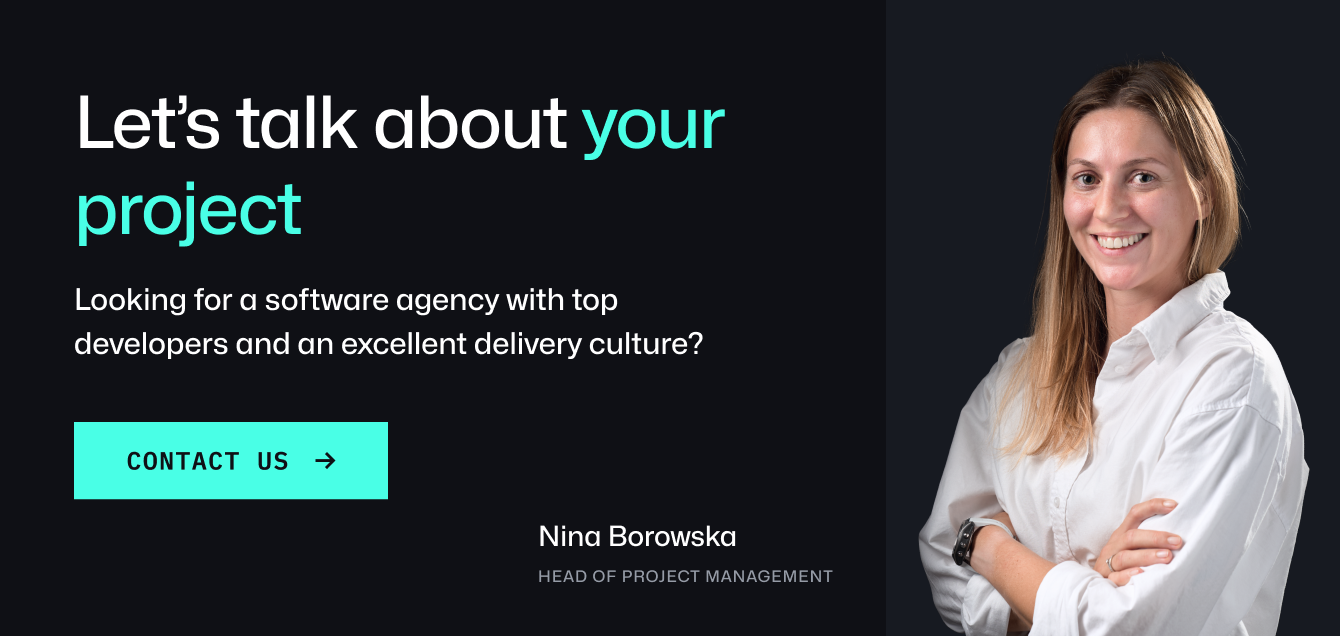
Project Management: How to manage scope creep?
The project scope was growing dynamically, which was a challenge from a project management perspective. But it wasn't a challenge we weren't ready for. By implementing PM best practices, we could address the Client's needs, implement the changes, and deliver and release the product (including bug fixing) within the deadline.
Project Plan
A project plan is a document that contains a granularly laid out scope of work along with time estimates and priorities. It differs from a roadmap, which is a high-level strategic document showing the product's vision, goals, and direction over time. The project plan, on the other hand, is a low-level operational document helping to keep day-to-day work in check, breaking the roadmap into actionable steps. On this project, where the scope had 206 items, the project plan allowed us to maintain control over the entire process.
Project plan elements
- Time estimates.
- Task duration.
- Priority level (must have, should have, could have, and won't have).
- Progress status (to do, in progress, done).
Project Status Report
There is no good or bad information in the project: there is only information. And transparency is the core of an effective partnership.
Project Status is a meeting where we present vital issues related to the project's duration and development. We discuss changes, progress, needs, risks, team members' vacations – anything that might affect project flow. We also confirm whether we are on track with the timeline and budget.
Each issue we discuss has a status:
- Done.
- To-do or to discuss.
- Blocker - to handle ASAP.
By prioritizing the areas to address, we can react instantly and avoid knowledge silos. We also communicate the possible consequences of given decisions; this allows the Client to make the best, fully informed choices. We prepare a summary note from each meeting.
Risk register
An old business mantra says: Expect the best, prepare for the worst. Software development isn't about wishful thinking, and knowing the risks is the best way to avoid them.
The project risk register contains all current or potential issues that can disrupt the workflow. Each risk is described as follows:
- Date of occurrence.
- Category (internal/external).
- Risk description.
- Probability (low, medium, high).
- Impact (low, medium, high).
- Status of resolvent (to do, in progress, done).
- Mitigation plan (what has to be done and who has to do it)
Each risk is regularly discussed with the project team and the Client. This allows us to make better decisions and address risks ASAP. We mitigated 20 risks during the project.
Change log
When the scope of work grows dynamically, we must remember not to let new ideas obscure the big picture. We introduced a change log, documenting all the Client's latest needs and ideas not included in the original scope. Thanks to this practice, the Client can decide which tasks are most important and what we should address first. This helps us to prioritize work better, maintain control over scope, budget, and timeline, and respond flexibly to the Client's needs. During this project, we addressed over 100 scope changes.
Communication plan
Effective communication is the foundation of project partnerships - it's so obvious that it's often neglected. When working with the Client, we used a communication plan – meeting mapping, including frequency, members, agenda, owner, purpose, and communication channels.
The trust we’ve earned
It's natural that at the beginning of the partnership, the Client's trust is limited – after all, they entrust us with his vision and money. Watching this trust gradually grow is one of the most rewarding moments of any project because the Client’s success is always our primary goal.
Our decisiveness on technical issues increased significantly after several months of cooperation, regular communication, and open discussions. It proved to us that we do our job well, and the Client knows they can count on us because we always have the best interest of their business in mind.
Summary
Working on the networking & collaboration platform for the public service sector was a fascinating project that allowed us once again to prove the effectiveness of our project management practices. A project that started as a simple feature-to-feature rewrite evolved into an extensive custom product development. The result is a highly scalable application with improved performance, optimized user flow, and new branding. Just like our Client wanted.