Blue/Green deployment ensures stability during legacy system modernization and helps to minimize downtime. Learn how and why to use this approach (and grab a free migration checklist).
A QUICK SUMMARY – FOR THE BUSY ONES
In a legacy app modernization project, blue/green deployment is used to minimize risk and downtime.

TABLE OF CONTENTS
If you’re planning to modernize your legacy app, we bet you’re considering one or a few of the available approaches. The biggest question is: how to modernize the environment without breaching the system’s stability and security?
If you resonate with these challenges, it’s time to find out the Blue/Green deployment strategy that can help you upgrade your app with no harm to user experience.
For all businesses aiming to expand their products and offer, foster innovation, improve overall operations, and align technology with business strategies, the modernization of their legacy app becomes one of the top priorities.
High maintenance costs, and escalating system downtime are clear symptoms that the application requires modernization and a definite call for a transformative approach. Outdated technology not only hampers scalability but also stifles innovation, and restrains further product development.
This means that overcoming the challenge of modernizing legacy apps is not just a technical necessity but a strategic imperative for businesses aspiring to maintain competitive advantage and outstanding business results.
If you’re currently struggling with the challenges mentioned above, let’s delve into one of the top strategies that can help you to successfully get through this transformation.
To put it simply, the Blue/Green deployment strategy is an application release model that involves the gradual transfer of user traffic from a former version of the application or microservice to a new release, while both of them are running parallelly in the production environment.
The term “Blue” refers to the old version of the application, while “Green” to the new one. Right after the traffic is fully transferred from one environment to another, the Blue version can remain as a template for the next updates, or a backup, in case rollbacks are necessary.
Applying the Blue/Green deployment strategy helps to avoid downtime the traffic can be instantly switched to the Blue environment in case any issue or failure occurs.
To execute the Blue/Green deployment strategy successfully, it is essential to create two identical production environments equipped with a router, load balancer, or service mesh capable of redirecting traffic between them.
The typical steps of the Blue/Green deployment process are the following:
Take a look at the graphic below:

Before we proceed to blue/green development use cases, let’s mention a few major benefits of using this approach:
<span class="colorbox1" fs-test-element="box1"><p>One of the key benefits of blue/green deployment is the ability to minimize downtime during the deployment process. This is crucial for legacy applications, as they often support critical business processes. By having two identical environments (blue and green), you can switch traffic from the old (blue) environment to the new (green) environment without any downtime.</p></span>
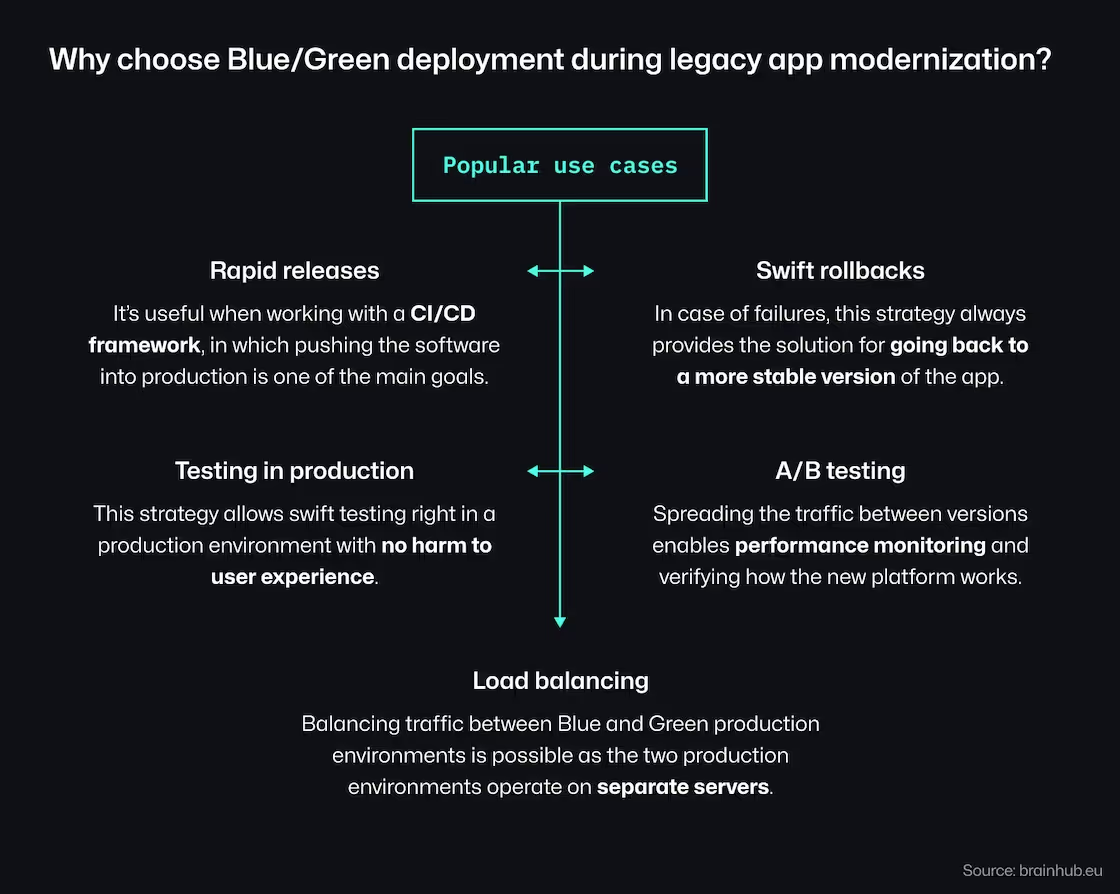
When this approach is the most helpful?
Blue/green deployment offers a safer, more controlled way to update and modernize legacy applications, reducing the risk of downtime and other deployment-related issues while enabling thorough testing and gradual rollout.

So what are the best practices for using the Blue/Green deployment strategy in legacy app modernization?
<span class="colorbox1" fs-test-element="box1"><p>Read also: Big Bang Migration vs Trickle Migration Approach in Legacy Modernization [Key Differences & Considerations]</p></span>
Although Blue/Green deployment comes with a number of benefits, there are also some drawbacks and concerns that need to be raised. They are for instance:

When modernizing legacy applications, several alternatives to the blue/green deployment strategy can be considered, each with its own set of advantages and considerations:
In a canary release, the new version of the application is rolled out to a small subset of users before a full deployment. This approach allows for monitoring the performance and stability of the new version in a real-world environment with actual users. If issues arise, the impact is limited and the new version can be rolled back quickly.
Ideal for scenarios where you want to test the new version on a small, real-world user base to gauge performance and identify issues before a full rollout. It's particularly useful when dealing with large user bases or when introducing significant changes.
This approach involves incorporating toggles or switches in the application code that enable or disable certain features. This allows new features to be tested in the live production environment without exposing them to all users. Feature flags offer fine-grained control over who sees what features and can be used for A/B testing.
Best suited for incremental development and when you need the flexibility to enable or disable features without redeploying the entire application. This approach is effective in environments that emphasize continuous integration and require the ability to quickly revert or update features based on user feedback or performance data.
Rolling updates involve gradually replacing instances of the old version of the application with the new version. This is often done in a way that does not affect all users at the same time. It's particularly useful for distributed or microservices architectures where different services can be updated independently.
Ideal for distributed systems or microservices architectures where you can update individual components or services without impacting the entire application. This approach is useful when you want to ensure continuous availability and minimize downtime during updates.
Similar to feature flags, A/B testing involves showing different versions of an application to different user groups and comparing the results. This method is often used to gauge user response to new features or changes rather than for deploying an entirely new version of the application.
Suitable when the primary goal is to compare different versions of a feature or application to evaluate user engagement, performance, or other metrics. This approach is often used in user-centric applications where user feedback and behavior significantly influence development decisions.
In shadow deployment, the new version of the application runs in parallel with the old version, but it doesn't serve real users. Instead, real-world traffic is mirrored to the new version. This allows for extensive testing under real-world conditions without impacting users.
Best when you need to test the new version under real traffic conditions without any user impact. This is particularly useful for complex applications where simulating real-world traffic in a test environment is challenging or when you need to ensure that the new version can handle live traffic without any issues.
This involves building a new version of the application from scratch and switching users over once it's ready. This approach is often taken when the legacy application requires substantial changes or a complete rewrite.
Appropriate when the legacy application requires a complete overhaul or when building a new application from scratch is more feasible than updating the existing one. This strategy is often adopted when the existing technology stack is outdated or when a completely new feature set is required.
The application is updated in phases, with each phase targeting specific parts of the system or specific user groups. This approach can reduce risk by limiting the impact of changes and allowing for gradual adaptation to the new system.
Ideal for large-scale applications where changes need to be rolled out in manageable segments. This approach reduces risk by limiting the scope of each deployment phase and is particularly useful in environments where gradual adaptation to new systems or features is necessary.
Blue/green deployment is particularly suited for certain scenarios, and it's important to consider these when deciding if it's the right approach for your needs:
If your application requires high availability and cannot afford downtime during deployments, blue/green is ideal. It allows you to have two identical production environments, ensuring seamless user experiences as traffic is switched from the old version to the new one.
In environments where minimizing risk is crucial, such as financial services or healthcare applications, blue/green deployment is beneficial. It provides a straightforward rollback mechanism if anything goes wrong with the new release, as you can quickly switch back to the old version without impacting users.
For large, complex applications where small changes can have significant and sometimes unpredictable impacts, blue/green deployments offer a safety net. It allows for full-scale testing in a production-like environment before making the switch, reducing the likelihood of unforeseen issues.
If your development cycle involves frequent releases or updates, blue/green deployment can be a good fit. It enables rapid and safe deployment of new versions without disrupting the user experience, which is ideal for agile development practices.
In scenarios where maintaining a consistent and high-quality user experience is paramount, blue/green deployment ensures that users are not affected by deployment activities. It's particularly useful for customer-facing applications where user satisfaction is a key concern.
If your application falls under strict regulatory compliance requirements, blue/green deployment can facilitate auditing and compliance. It allows you to have a stable and verifiable environment (the inactive environment) ready for inspection at any time.
Let's analyze a blue/green deployment strategy on an example of a fintech application that needs modernization.
Let's consider an example to illustrate how this strategy might be employed in a fintech scenario:
A fintech company operates a legacy banking application, which manages customer accounts, transactions, and offers financial planning tools. The app is built on outdated technology, lacks modern features like real-time transaction updates, and isn't optimized for mobile devices.
The goal is to modernize the app to improve performance, security, and user experience, adding features like biometric authentication, real-time notifications, and a modern, responsive UI.
Preparation Phase:
Testing in the Green Environment:
Live Traffic Switching:
Monitoring and Rollback Plan:
Final Transition:
This example demonstrates the cautious yet efficient approach of blue-green deployment in fintech, allowing for a seamless transition with minimal downtime and maximum security.
<span class="colorbox1" fs-test-element="box1"><p>Need some help with the modernization process of your fintech system? Check out this ranking of top fintech software development companies.</p></span>
Now, grab a free checklist to start your legacy system migration with blue/green deployment strategy:

Our promise
Every year, Brainhub helps founders, leaders and software engineers make smart tech decisions. We earn that trust by openly sharing our insights based on practical software engineering experience.
Authors
Read next
Popular this month