Discover the key benefits of measuring work-in-progress and learn practical techniques to optimize your team's workflow for enhanced productivity and successful project outcomes.
A QUICK SUMMARY – FOR THE BUSY ONES
Work-in-progress (WIP) refers to the number of unfinished tasks or features in the development process that are currently in progress.
Measuring work-in-progress allows your team to gain visibility into their workload, identify bottlenecks, and optimize their development process for improved efficiency and timely delivery.
Scroll down to learn how to measure WIP (Work-In-Progress), as well as when you should and shouldn't do it.
TABLE OF CONTENTS
One of the biggest challenges in software development projects is to effectively manage the ever-growing list of tasks. It's a common challenge that teams face—tasks piling up, delays occurring, and productivity suffering as a result.
Measuring work-in-progress (WIP) is a solution that can bring clarity and efficiency to your workflow. By understanding the benefits, risks, and alternatives of measuring WIP, you can optimize your software development process and deliver exceptional results.
Explore how it enhances focus, reduces cycle time, and promotes collaboration.
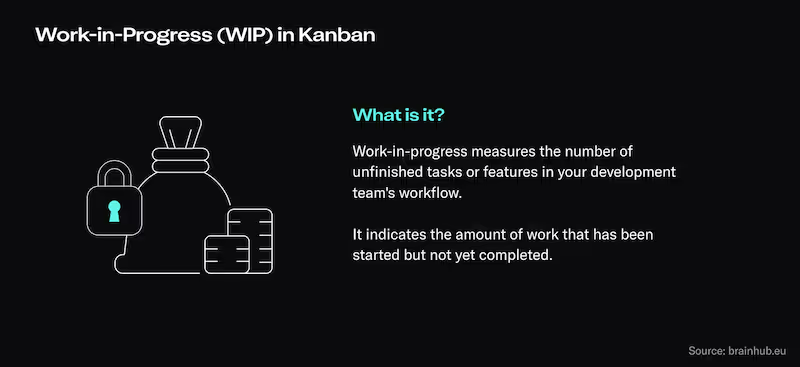
Work-in-progress (WIP) is a software development metric that measures the number of unfinished tasks or features in your development team's workflow. It indicates the amount of work that has been started but not yet completed.
WIP will help you understand how many tasks are in progress at any given time. It acts as a vital indicator of your team's workload and provides insights into their efficiency and productivity.
When you have a high WIP, it suggests that the team is juggling too many tasks at once. This can lead to delays, bottlenecks, and reduced focus on completing individual tasks. On the other hand, a low WIP indicates that your team is able to finish tasks promptly, leading to a smoother workflow and improved productivity.
Managing WIP effectively is crucial for maintaining a healthy development process. By limiting the number of tasks in progress, your team can enhance the ability to deliver quality work within a reasonable timeframe. It will enable them to concentrate on finishing one task before moving on to the next, reducing distractions and increasing the overall throughput.

Improving work-in-progress (WIP) in software development brings several advantages that contribute to a more efficient and effective workflow. Here are five key benefits of focusing on optimizing your WIP:
By reducing the number of tasks in progress, your team members can concentrate their efforts on completing one task at a time. This improved focus leads to increased productivity and allows individuals to dedicate their full attention to delivering high-quality work.
Cycle time refers to the time taken to complete a task from start to finish. When WIP is managed effectively, the cycle time tends to decrease. By limiting the number of tasks in progress and streamlining the workflow, your team can expedite the delivery of individual tasks.
An excessive WIP can cause bottlenecks and delays in the workflow. When tasks pile up, it becomes challenging to identify and resolve impediments promptly. By controlling the WIP and ensuring a steady flow of tasks, your team will create a smoother workflow. This enables better predictability, improved task prioritization, and easier identification of any issues that arise along the way.
Managing WIP involves visualizing and actively monitoring the progress of tasks. This transparency fosters better collaboration and communication within your team. Team members can easily see the status of each task, identify dependencies, and coordinate efforts more effectively.
When teams are overloaded with too many tasks, it becomes challenging to deliver high-quality work consistently. By limiting the WIP, your team will be able to focus on ensuring the quality of each task before moving on to the next. This emphasis on quality leads to fewer defects, improved code reviews, and better overall software craftsmanship.
While measuring work-in-progress (WIP) can bring numerous benefits, it's essential to be aware of potential risks and pitfalls. Here are five risks you should consider:
Focusing solely on reducing WIP may lead to a tunnel vision effect, where your team becomes fixated on completing tasks quickly. This can result in frequent task switching, as individuals rush to move tasks to the "done" column. Task switching can hinder concentration and productivity, negatively impacting the quality of work and causing unnecessary disruptions.
An overemphasis on reducing WIP might tempt teams to prioritize speed over quality. When the primary goal is to complete tasks quickly, there's a risk of overlooking essential quality assurance practices such as thorough testing, code reviews, and documentation. This compromise on quality can lead to increased technical debt and long-term maintenance challenges.
Focusing on reducing WIP may result in tasks being considered "done" prematurely. This can lead to incomplete or partially implemented features being released, which can harm user experience and satisfaction. It's crucial to strike a balance between reducing WIP and ensuring that tasks are truly complete and meet the required quality standards.
Measuring WIP within a single team or department may overlook external dependencies. For example, a task might be marked as "done" within the development team, but it may still require integration with other systems or approval from stakeholders. Neglecting these dependencies can cause delays in the overall project and hinder the timely delivery of value to customers.
WIP metrics may not fully capture the variability of tasks and the inherent complexity involved. Some tasks may be straightforward and easily completed, while others may require more time and effort due to unforeseen challenges. Relying mainly on WIP results might oversimplify the development process leading to inaccurate assessments of progress and performance.
To measure work-in-progress (WIP), you need a clear understanding of the tasks or features in progress within your development team's workflow. Here's an example of how you can measure WIP effectively:
Begin by visualizing the workflow using a Kanban board or a similar tool. Divide the board into columns that represent different stages of the workflow, such as "To Do," "In Progress," and "Done." Each task or feature should be represented by a card or sticky note on the board.
Assign each task or feature a unique identifier, such as a number or code, and write it on the corresponding card or sticky note. This identifier helps track and reference the tasks throughout the process.
To measure WIP, count the number of cards or sticky notes present in the "In Progress" column on the Kanban board. These represent the tasks that are currently being worked on by the team.
Record the number of cards or sticky notes in the "In Progress" column as the WIP value for that particular moment. This number represents the current workload of the team and provides a quantitative measure of the WIP.
Regularly monitor and update the WIP metric as tasks progress or new tasks are initiated. This allows you to track changes in WIP over time and observe trends in the team's workload.
Analyze the WIP data to gain insights into your team's efficiency and productivity. If the WIP is consistently high, it may indicate an excessive workload that can lead to delays and reduced focus. In such cases, explore ways to reduce WIP, improve task prioritization, and optimize the workflow for smoother progress.
While work-in-progress (WIP) is a commonly used metric in software development, there are alternative approaches that your team may consider. Here are a few main alternatives:
Lead time measures the time it takes for a task or feature to move from the start to the end of the development process. It encompasses the entire lifecycle, including analysis, design, development, testing, and deployment. By focusing on lead time, you will gain insights into the overall development process.
Choose lead time when you want to assess the end-to-end duration of tasks and identify bottlenecks in the workflow.
Cycle time measures the time it takes for a task or feature to move through a specific stage of the workflow. Unlike lead time, which considers the entire process, cycle time focuses on individual stages such as development or testing. By tracking cycle time, your team can identify delays or inefficiencies within specific stages.
Choose cycle time when you want to understand the duration of specific stages and improve the efficiency of those stages.
Throughput measures the number of tasks or features completed within a given time frame. It focuses on the rate at which work is delivered rather than the time it takes for individual tasks. By tracking throughput,overall productivity and delivery capacity can be assessed.
Choose throughput when you want to evaluate the team's ability to complete work and optimize their capacity planning.
A Cumulative flow diagram (CFD) provides a visual representation of the flow of tasks through different stages of the workflow over time. It shows the distribution of work across various stages and helps identify bottlenecks, delays, or imbalances in the workflow.
Choose a CFD when you want a visual representation of the work distribution and need insights into the workflow dynamics.
Measuring work-in-progress plays a crucial role in successful product development and scaling. By measuring WIP, teams can understand workload, identify bottlenecks, and optimize the development process for enhanced productivity. However, metrics should always be adjusted to product and business goals, and every team should compose a set of metrics that works best for their specific case.
To learn more about software delivery performance metrics, process metrics, and other software development metrics, explore our articles and compose a tailored set of metrics for your product.
Our promise
Every year, Brainhub helps founders, leaders and software engineers make smart tech decisions. We earn that trust by openly sharing our insights based on practical software engineering experience.
Authors
Read next
Popular this month